You want to reset your password? You have read the article Lost your password?
You have problems with your e-mail address or your mobile phone or you don’t know the security questions anymore?
Then please proceed as follows:
- Please create an IT-Support Ticket
- Select Under Category: User Account and under Sub Category Level 1: Password reset
- Fill in all fields that are asked for in the ticket, all fields marked with an asterisk are mandatory
- Send the ticket to us and we will prioritise it. If it is an urgent access, please note this in the ticket so that we can take it into account
- You will receive an appointment for a video meeting in which you will have to verify yourself with your ID.
- If the verification is successful, you will receive a new initial password from us in the video meeting, which you can then use to log in.You do not have an account yet? Then please click on Request an Account and you will be redirected to the article